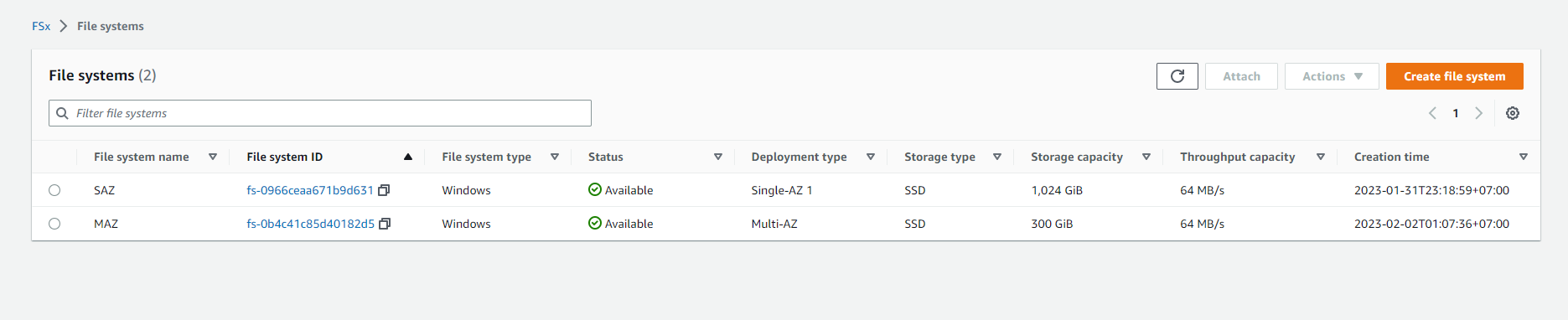Kết nối instance
Kết nối instance
Sau khi khởi tạo tài nguyên, chúng ta Start kết nối đến EC2 instance
-
Đầu tiên, chúng ta truy cập vào AWS Management Console
- Tìm Secrects Manager
- Chọn Secrects Manager
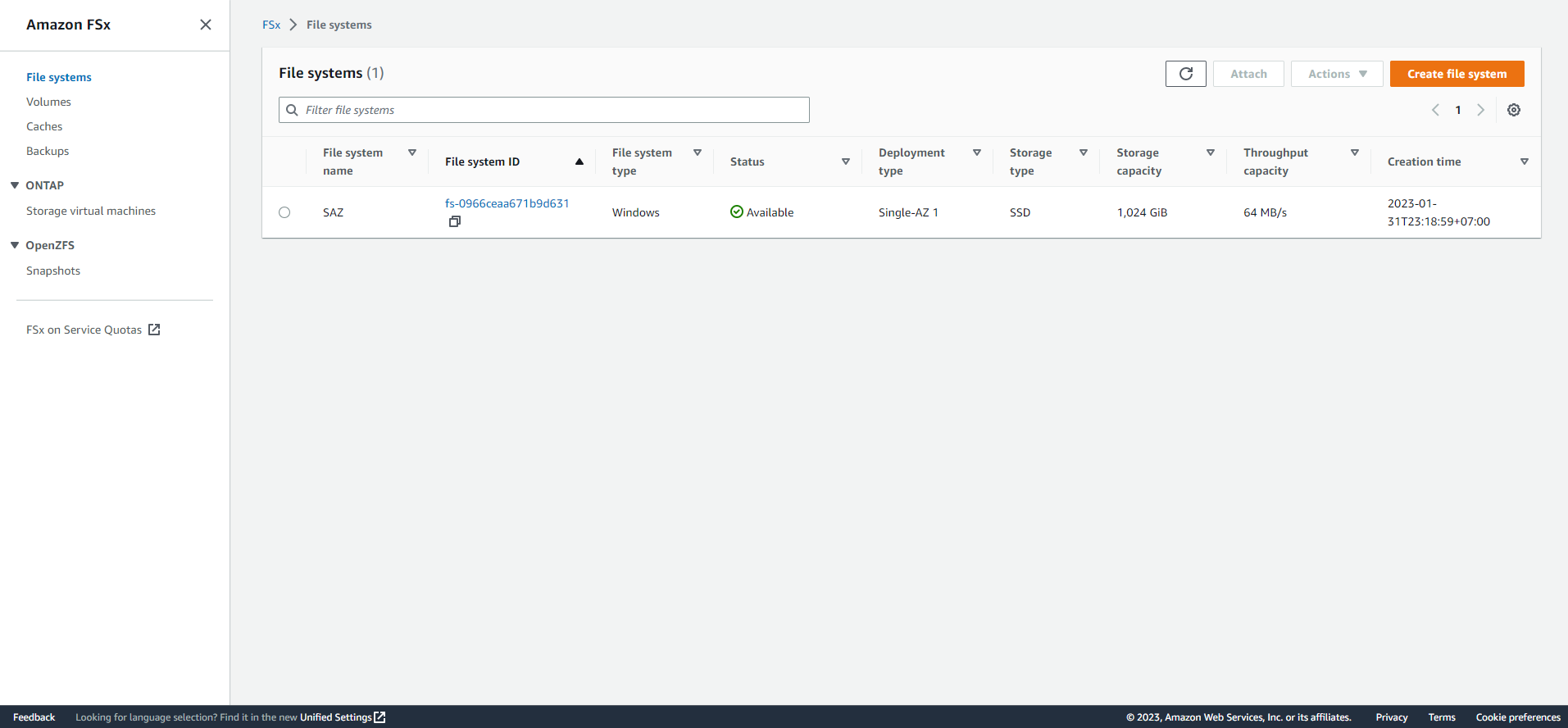
-
Trong giao diện AWS Secrects Manager
- Chọn Secrect name, có tên Password-
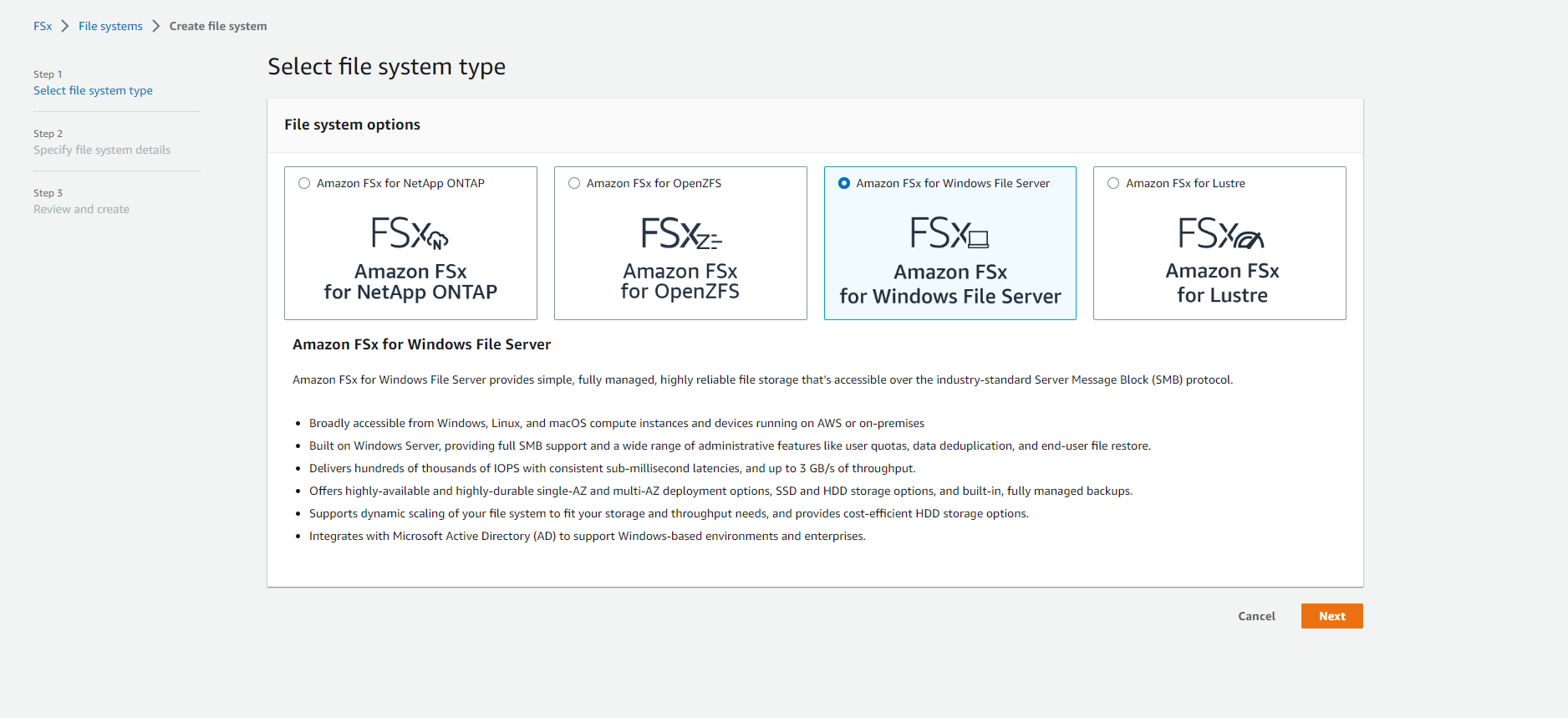
-
Để xem Secrect value
- Cuộn xuống phần Secret value, chọn Retrieve secret value
- Trong phần key và value sẽ có 2 phần là password và username
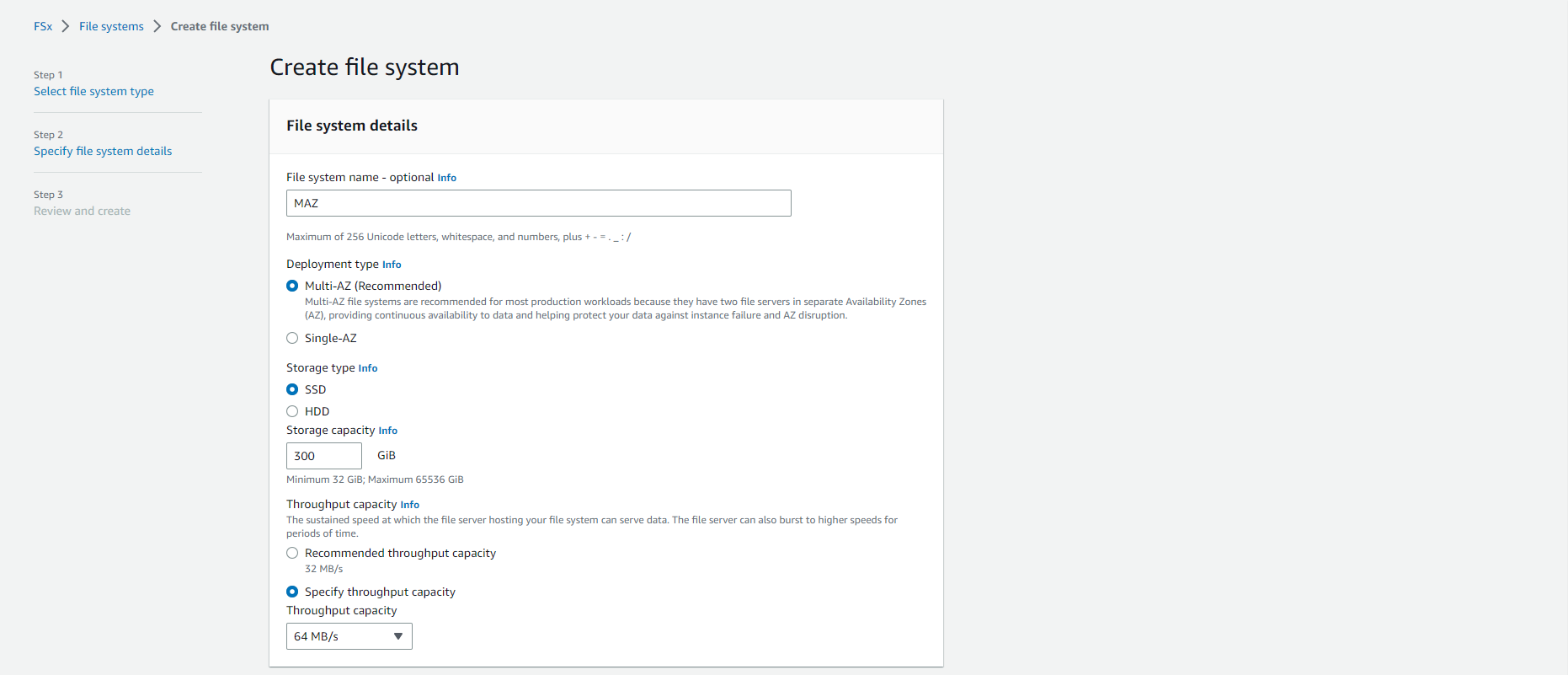
-
Quay lại AWS Management Console
- Tìm EC2
- Chọn EC2
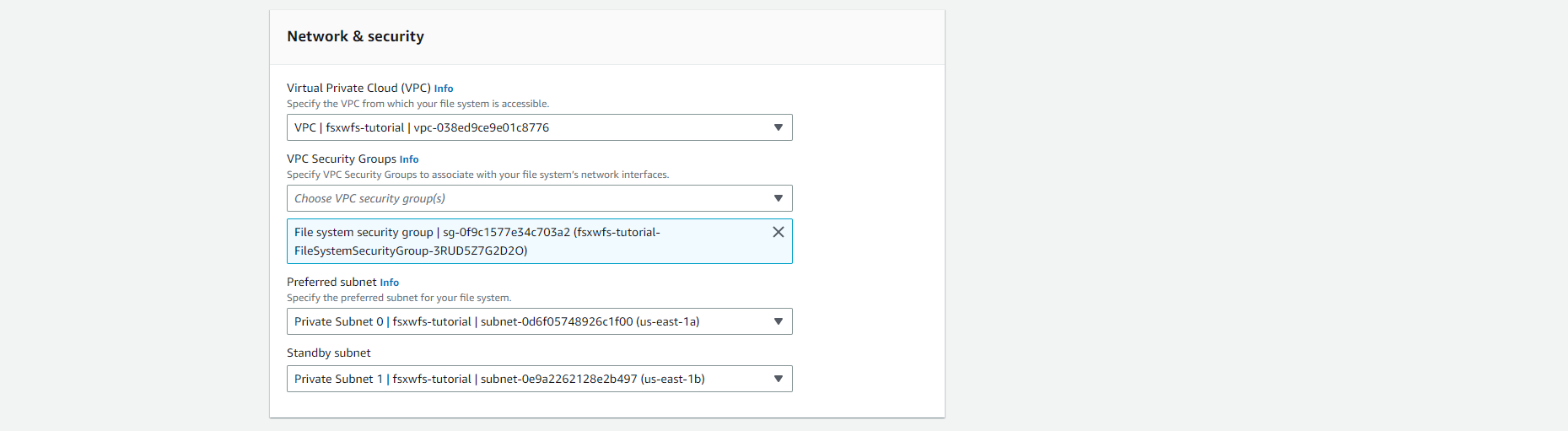
-
Trong trang EC2
- Chọn Instances
- Chọn instance có tên FSx/W Workshop Windows Instance
- Sau đó, sao chép Public DNS (IPv4) của FSx/W Workshop Windows Instance.
- Chọn Connect
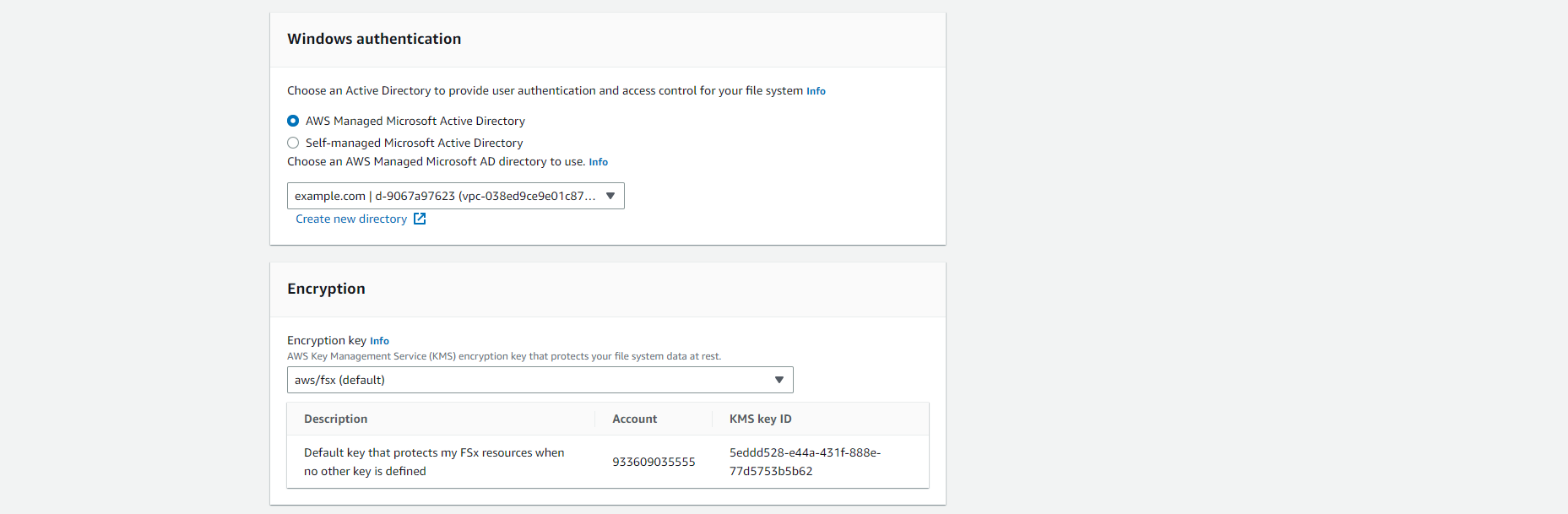
-
Trong giao diện Connect to instance
- Chọn RDP client
- Chọn Connect using RDP client
- Chọn Download remote desktop file
- Đối với Windows Users chúng ta sử dụng Remote Desktop Connection
- Đối với Mac Users, chúng ta sử dụng Microsoft Remote Desktop từ Mac App Store
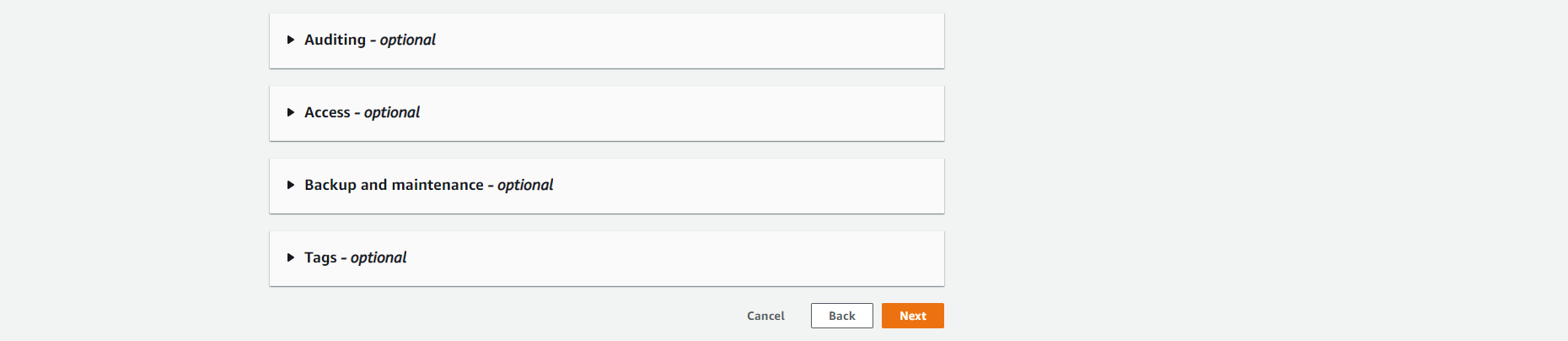
- Mở Remote Desktop Connection và chọn Connect
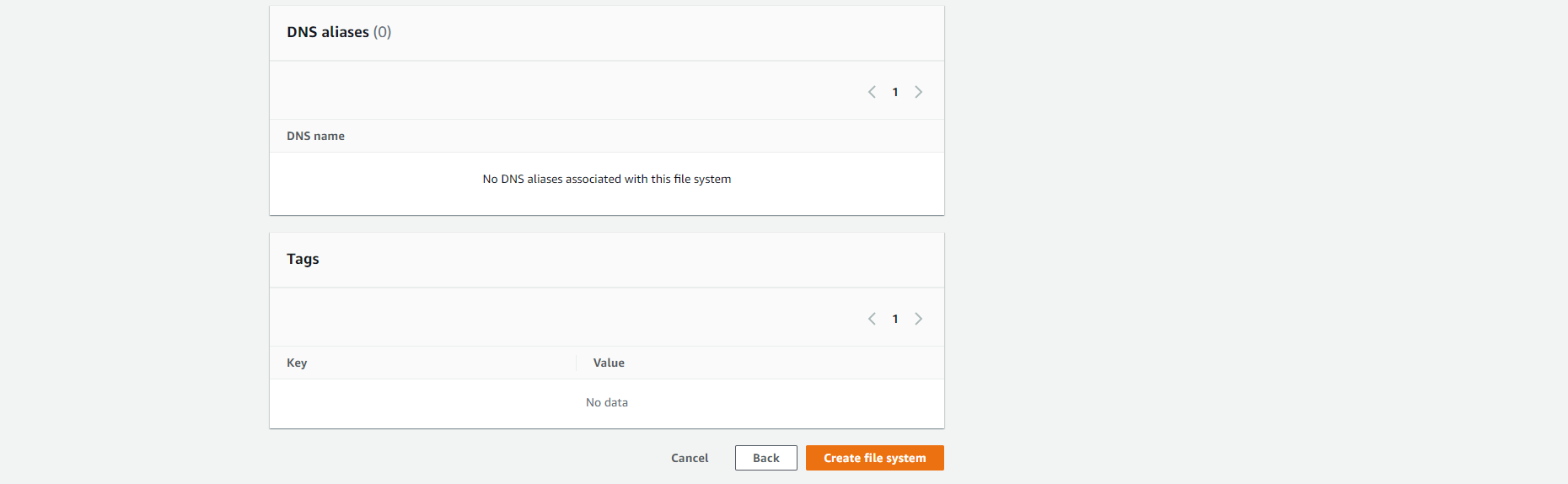
- Sau đó nhập thông tin đăng nhập chúng ta đã ghi chú trong Secrect value. Sau đó chọn OK
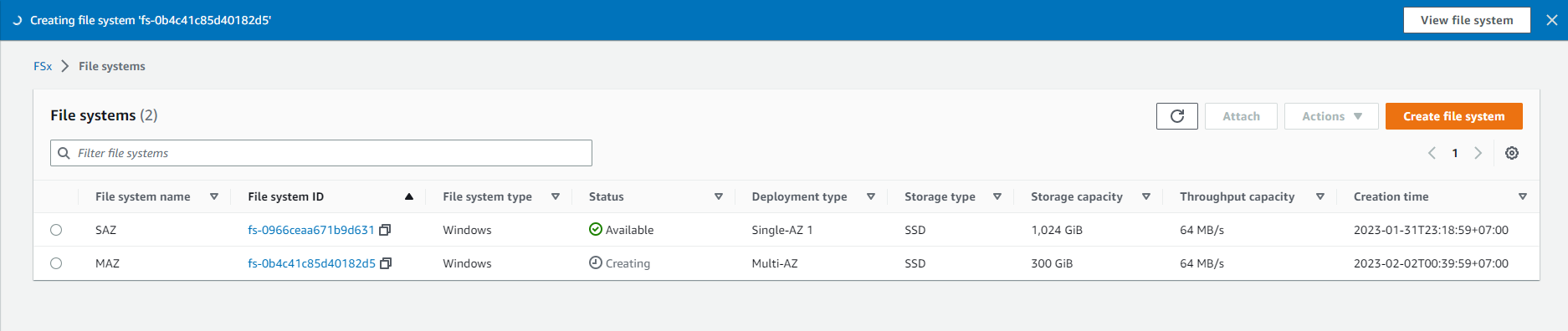
- Hòan thành kết nối Windows instance.