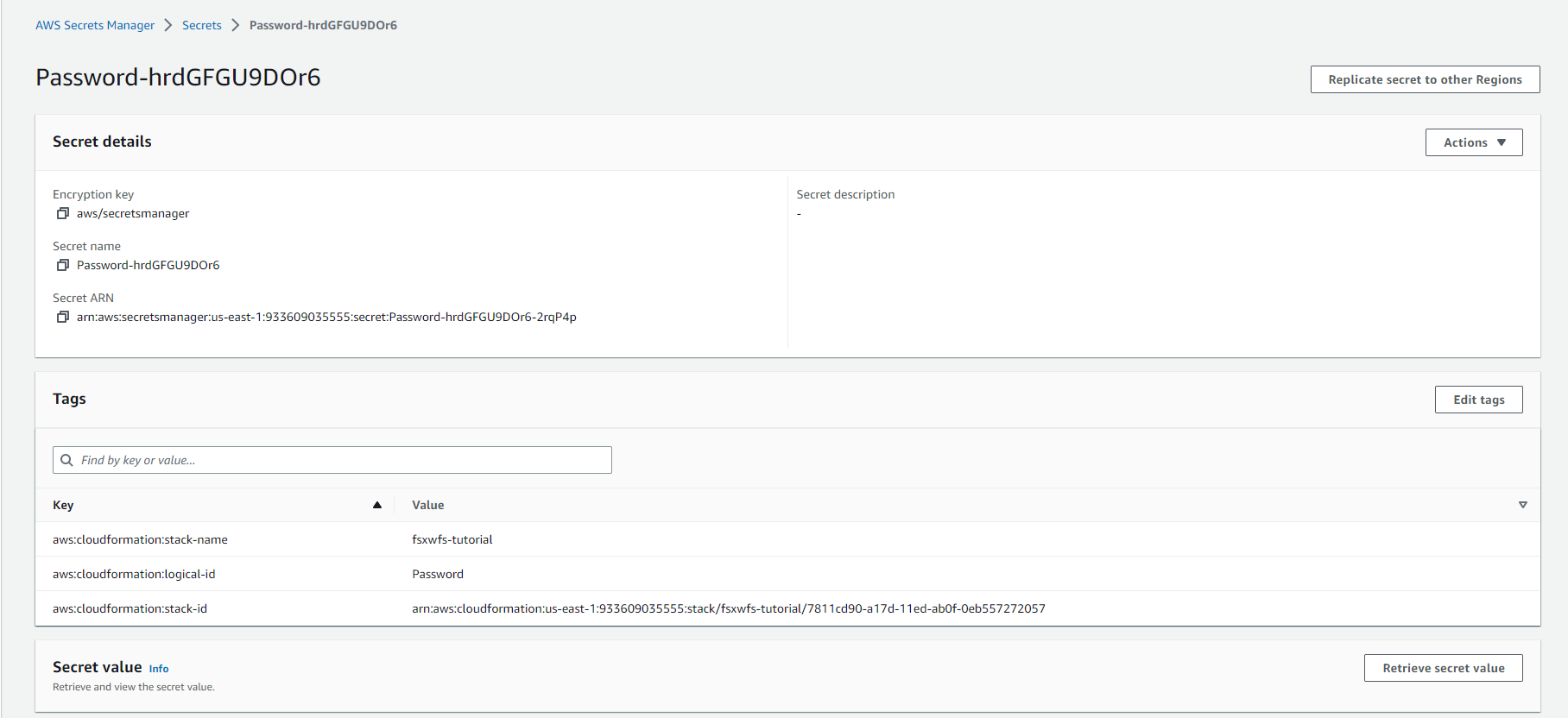Examine Amazon FSx console
Examine Amazon FSx console
-
Access to AWS Management
- Select FSx
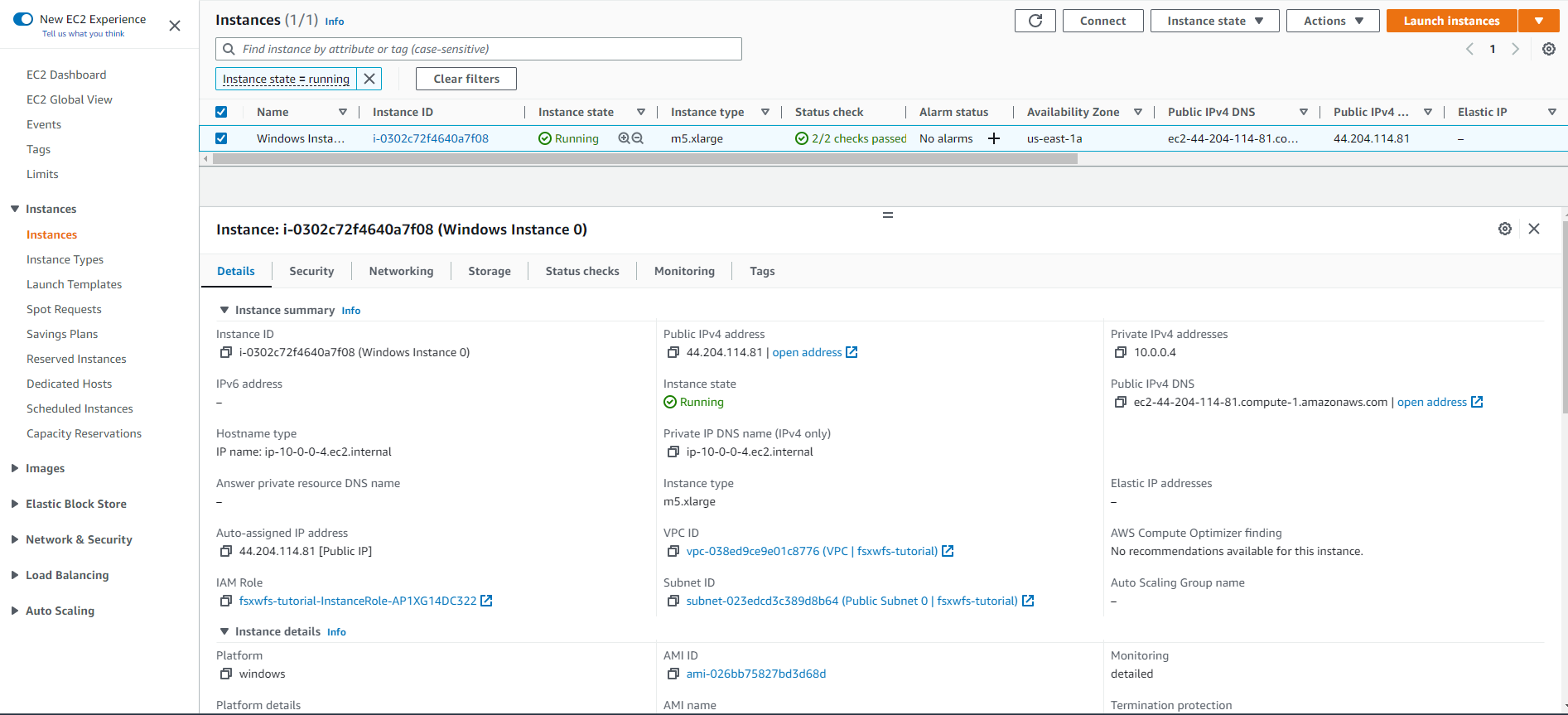
- Select MAZ file system
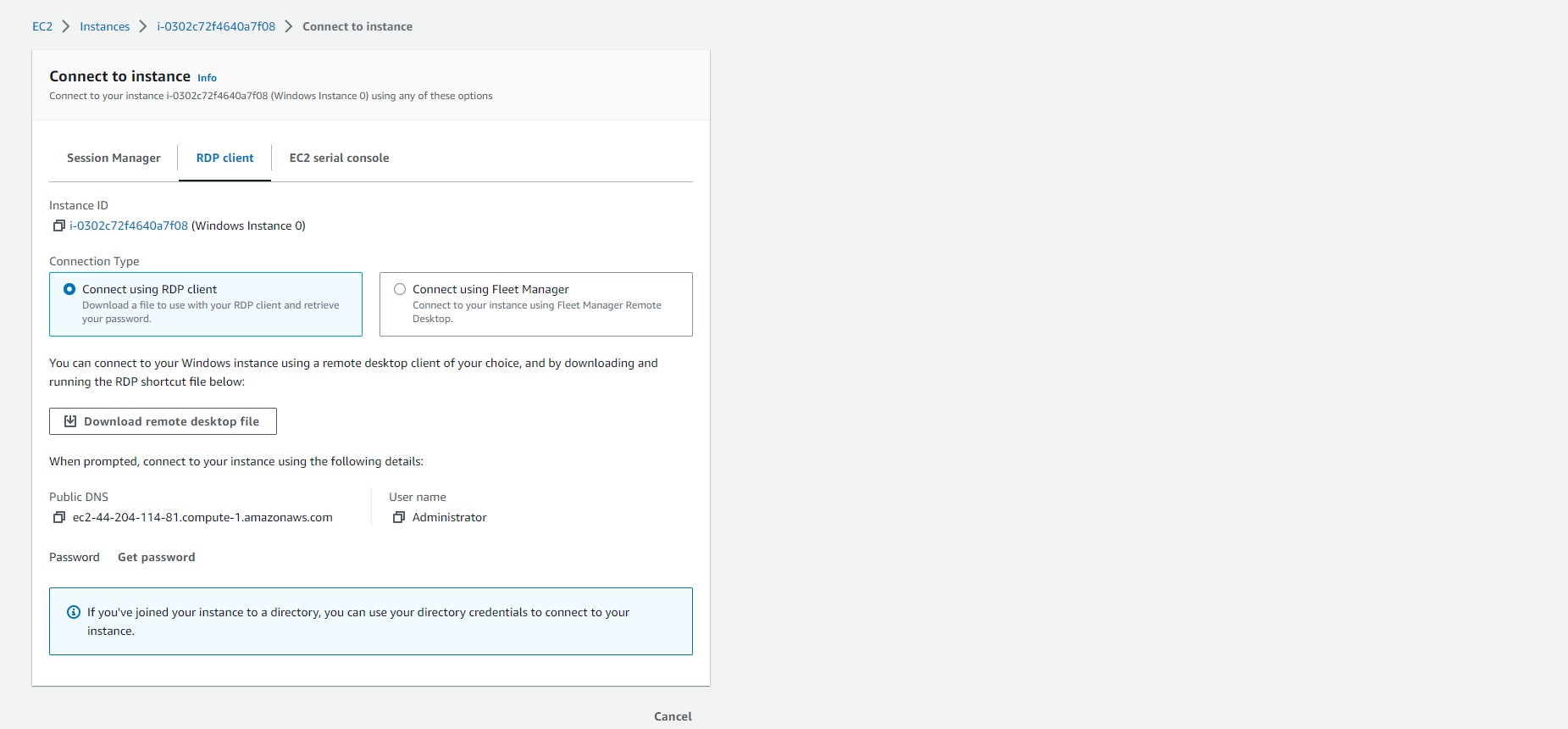
-
Check out the following summaries:
-
File system ID
-
Lifecycle state
-
Deployment type
-
Storage type
-
Storage capacity
-
Throughput capacity
-
Availability Zones
-
Creation time
-
-
Also you also check the Network & Security section:
-
VPC
-
DNS name
-
Preferrred File Server IP Address
-
Windows Remote PowerShell Endpoint
-
KMS key ID
-
AWS Managed AD directory ID
-
Type
-
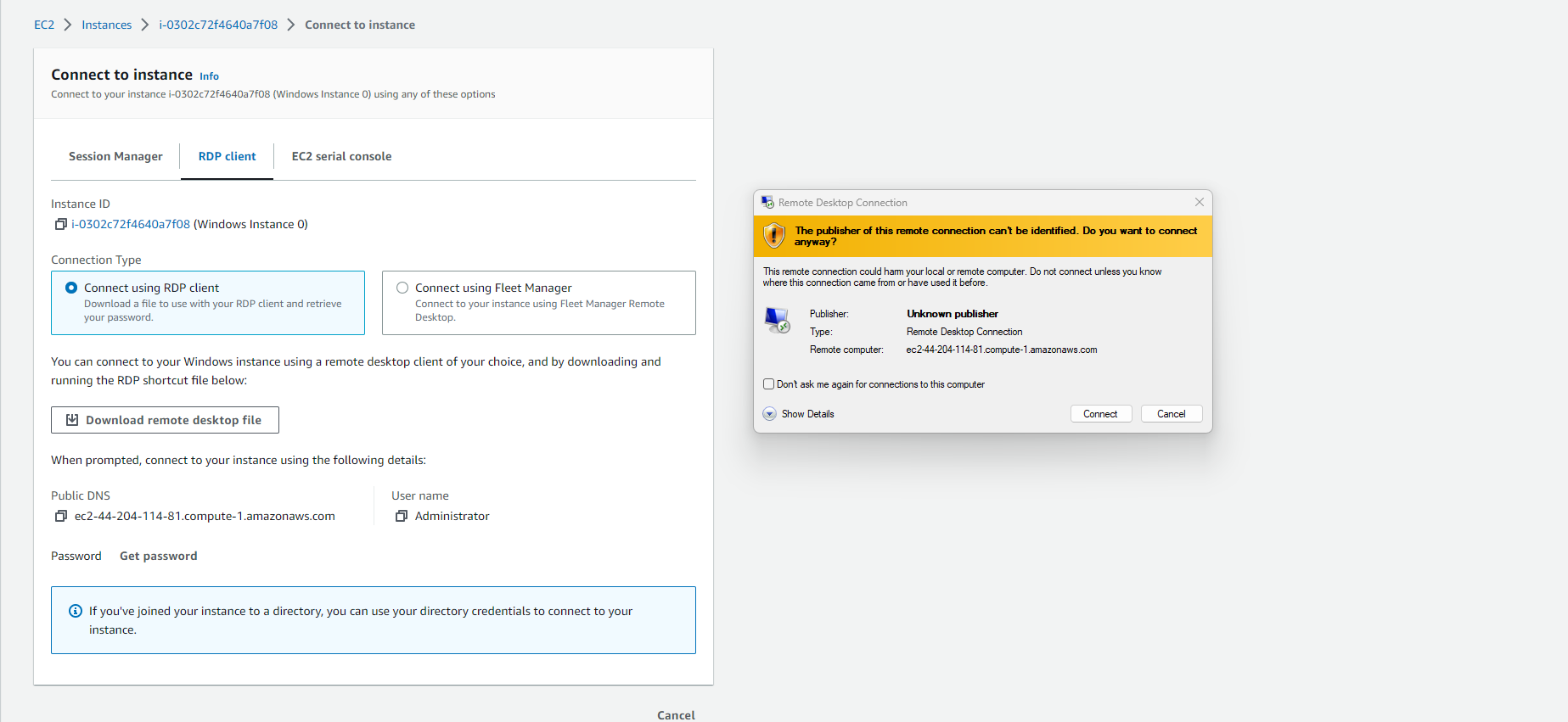
- Check Monitoring.
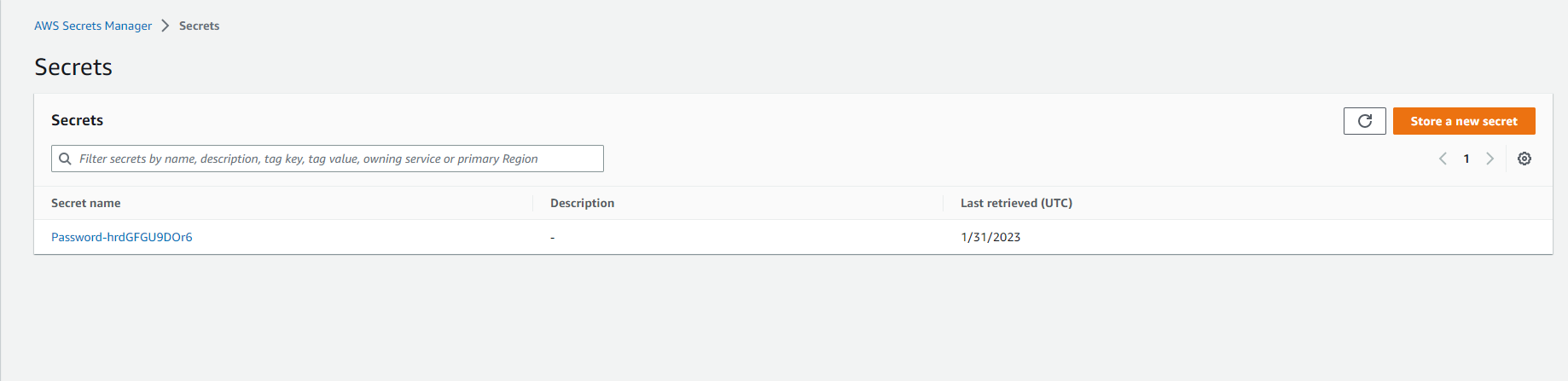
- Complete the test.