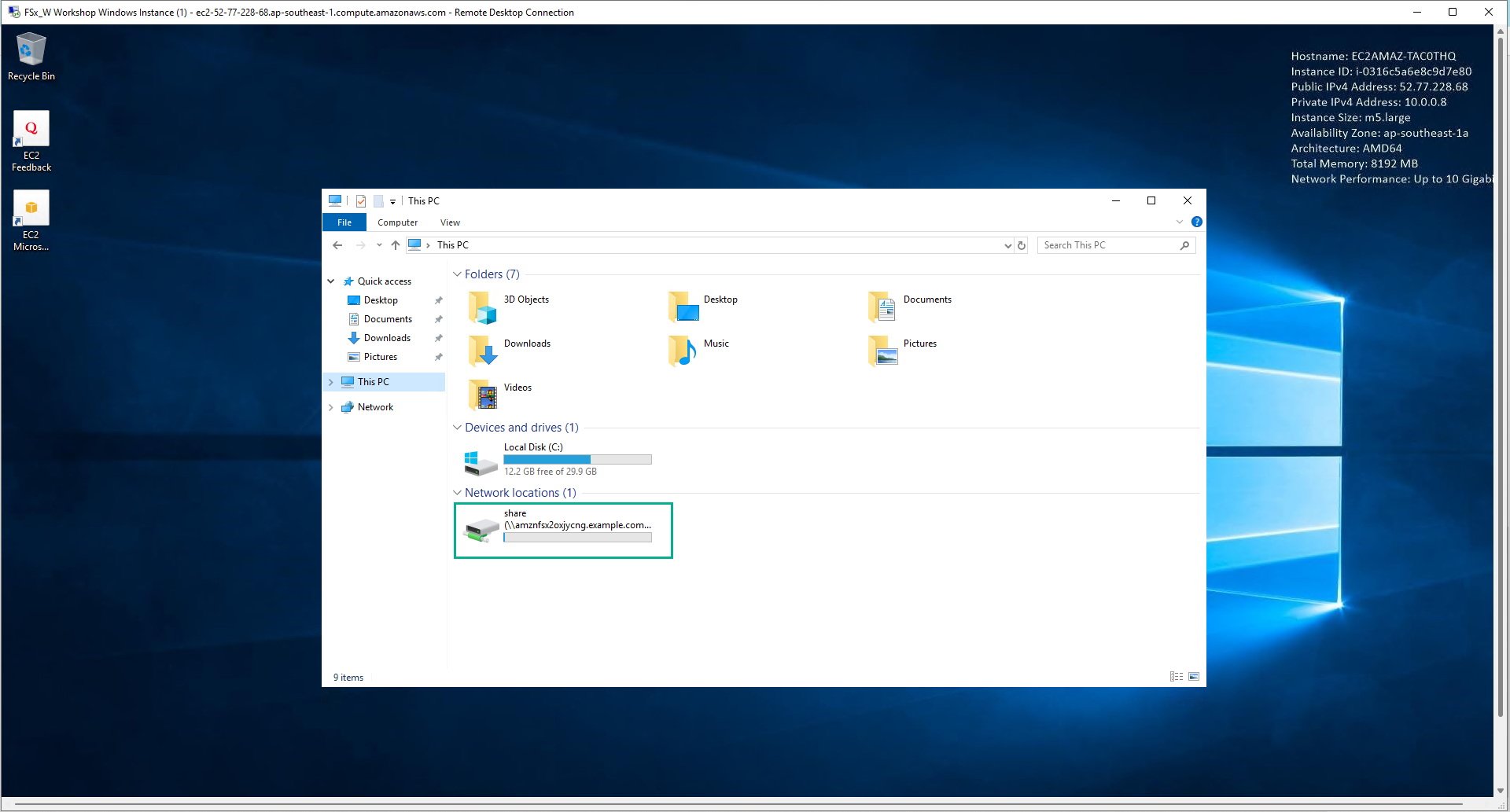Map Default File Share
Map Default File Share
-
In the connection interface FSx/W Workshop Windows Instance.
- Select Launch File Explorer
- Right-click on This PC and then select Map network drive…
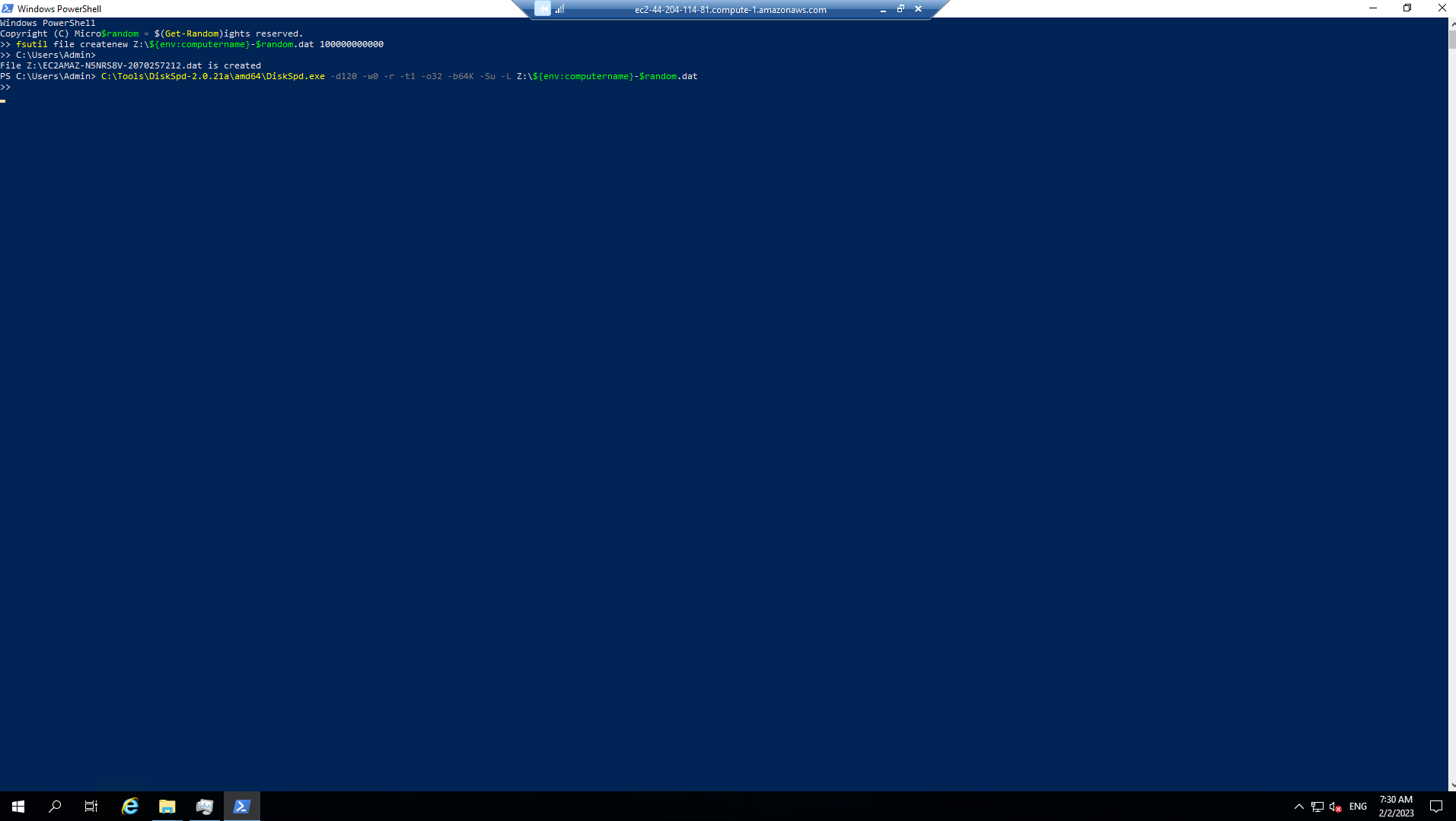
-
Make configuration
- Select Drive as Z:
- For Folder, enter DNS Name. Example: \amznfsx0123abcde.example.com\share
- Select Reconnect at sign-in
- Uncheck Connect using different credentials
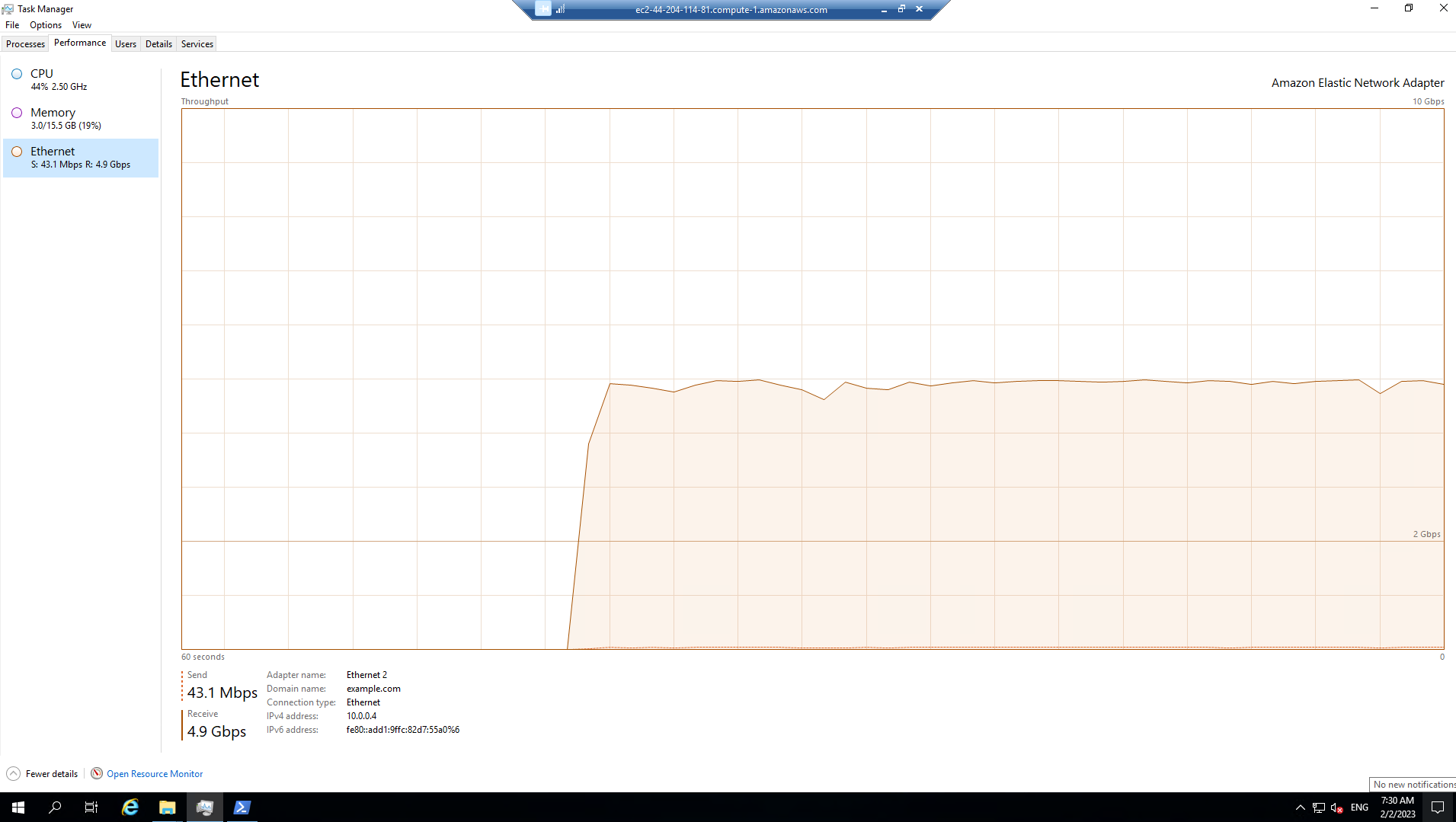
-
In File Explorer select Z, and you will see AVHRR
- Create a new file
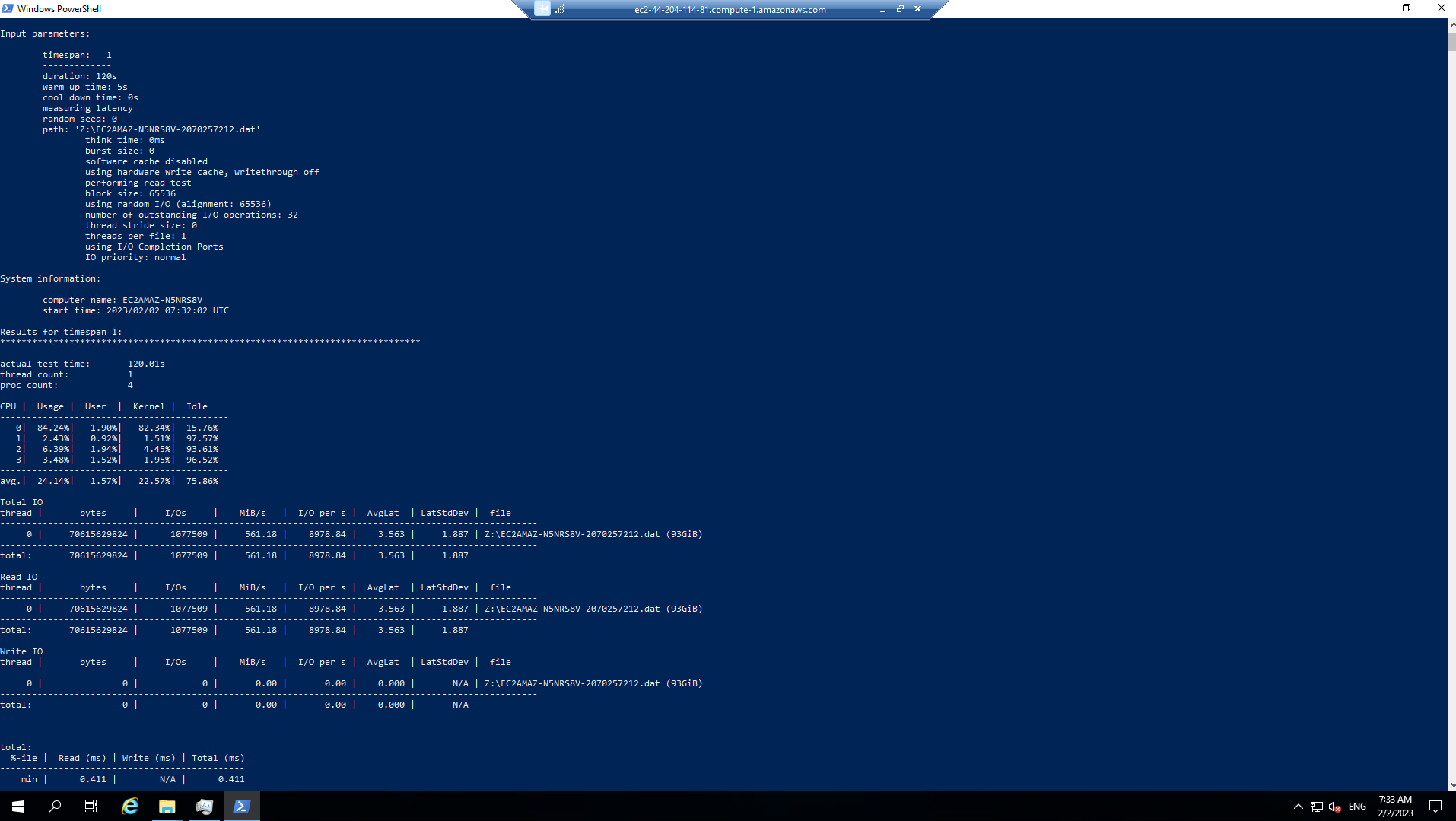
-
To create a new file, do it
- Select right mouse
- Select New
- Select Text Document.
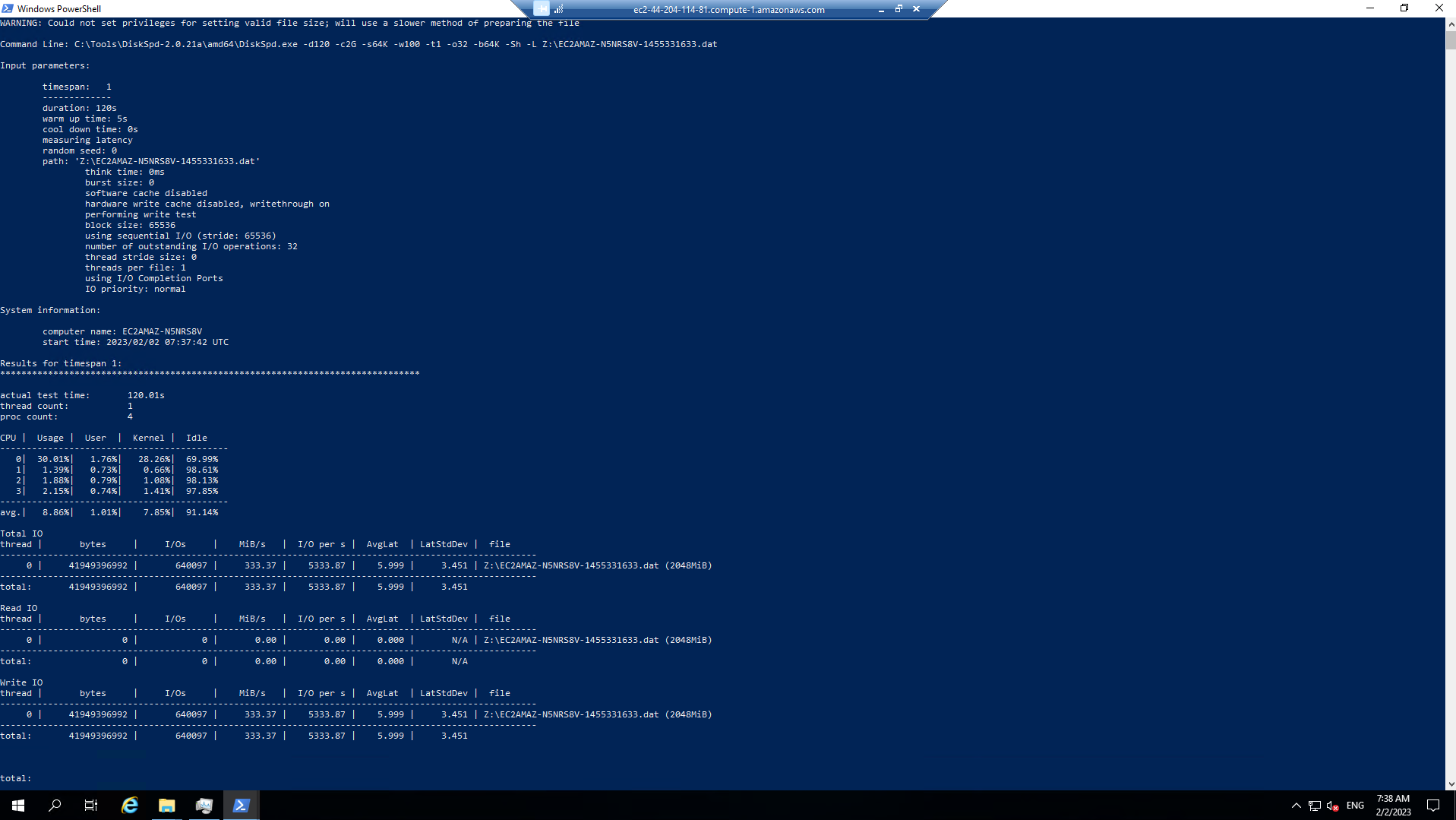
- Make a similar file.
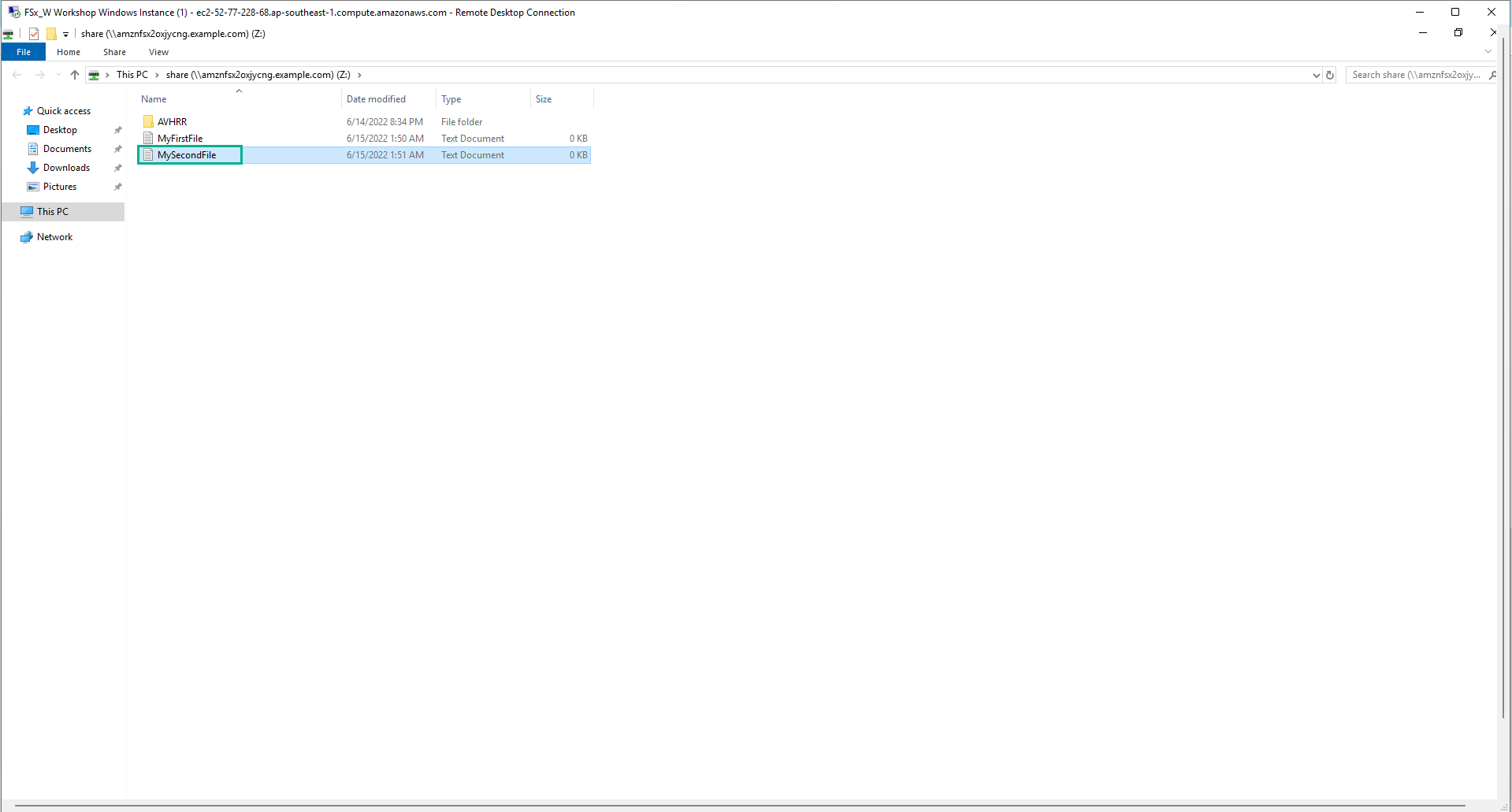
- Complete.