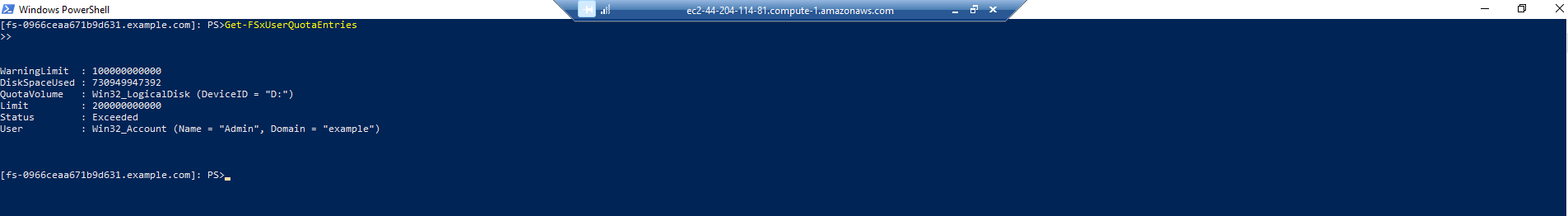Enable Enforcement of In-transit Encryption
Enable Enforcement of In-transit Encryption
-
Make sure to connect FSx/W Workshop Windows Instance
- Execute command on Remote Windows PowerShell Session
Get-Command *-FSxSmbServerConfiguration*
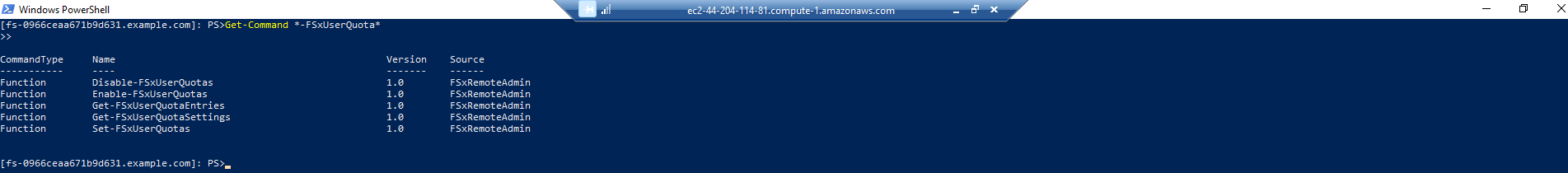
- Get current settings for encryption enforcement in transit.
Get-FSxSmbServerConfiguration
- We will know how many values RejectUnencryptedAccess
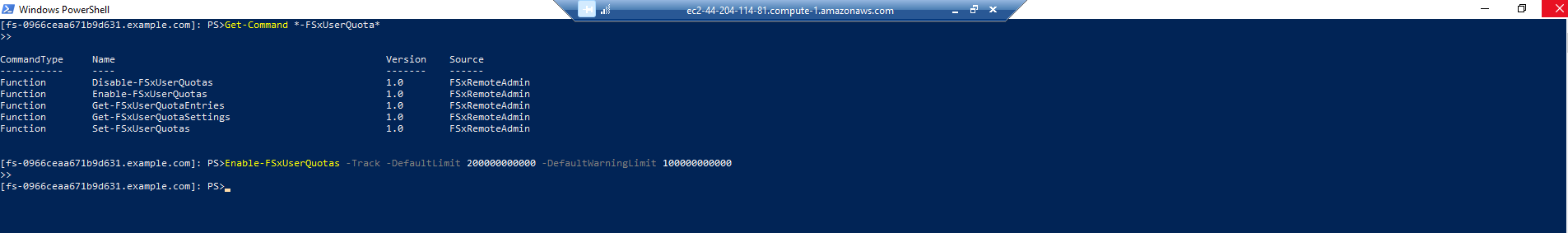
- Enable encryption in transit
Set-FSxSmbServerConfiguration -RejectUnencryptedAccess $True

- Runthe command to check whether encryption execution in transit is allowed?
Get-FSxSmbServerConfiguration
- We see the return result is True