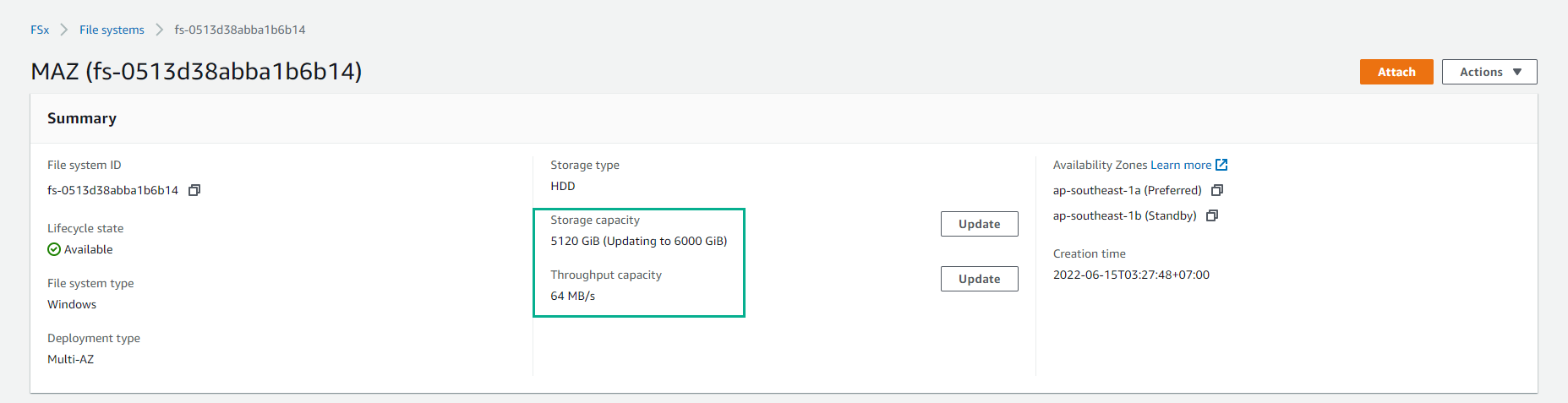Scale throughput capacity
Scale throughput capacity
-
Access the interface Amazon FSx
- Select MAZ file system
- In the Summary section, select Update for Throughput capacity.
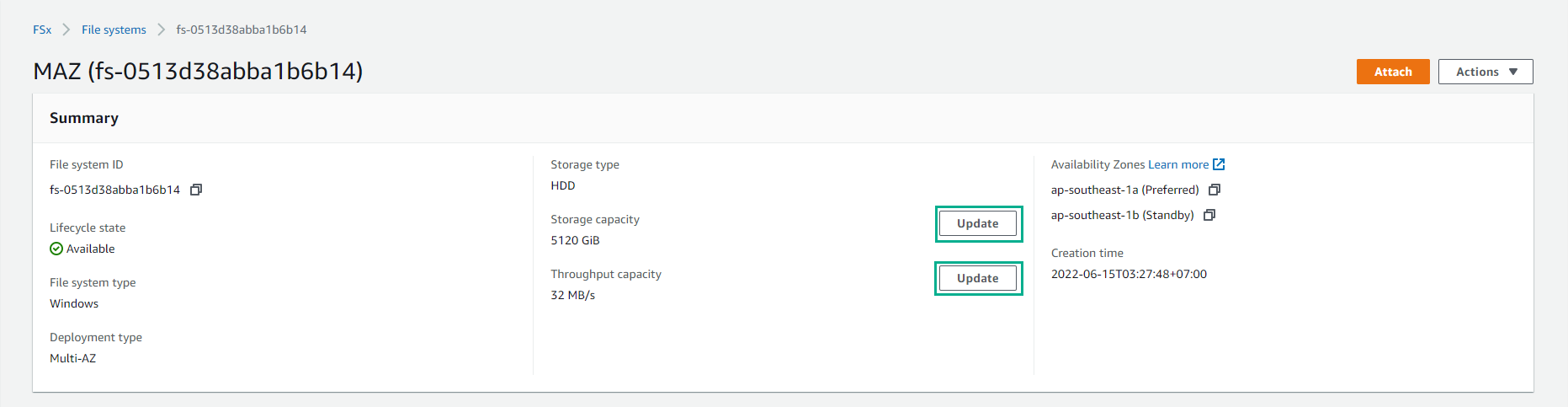
- Increase to 64 MB/s and select Update
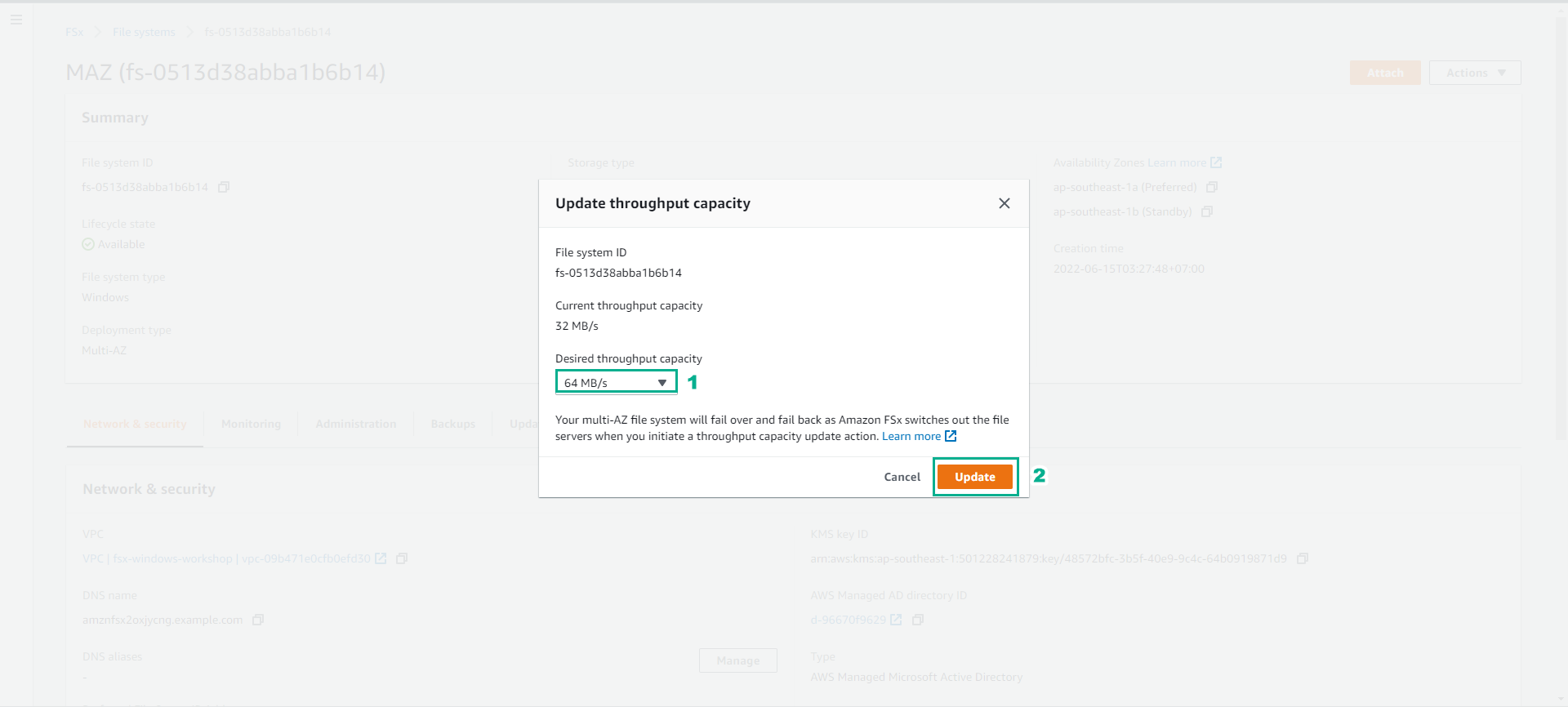
-
Continue in Summary interface
- Select Update for Storage capacity
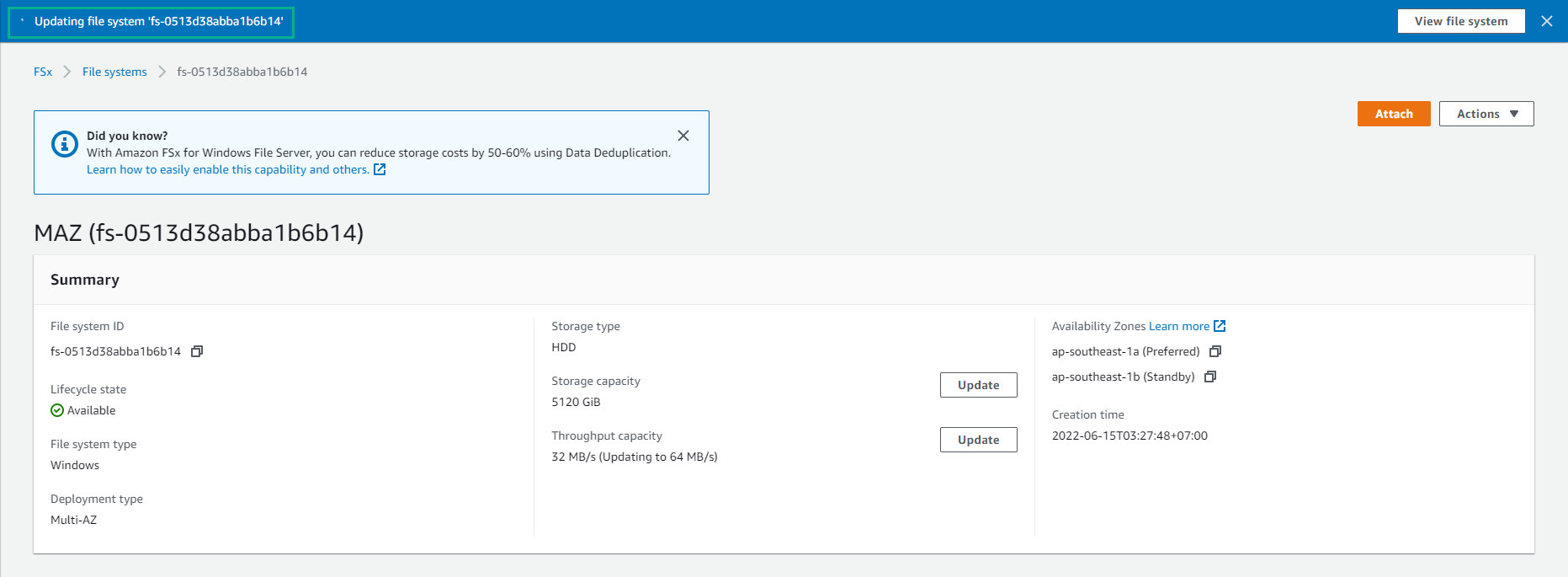
-
Make configuration
- Can increase by percentage or choose a fixed value. (In the lab, choose 6000 GiB)
- Select Update
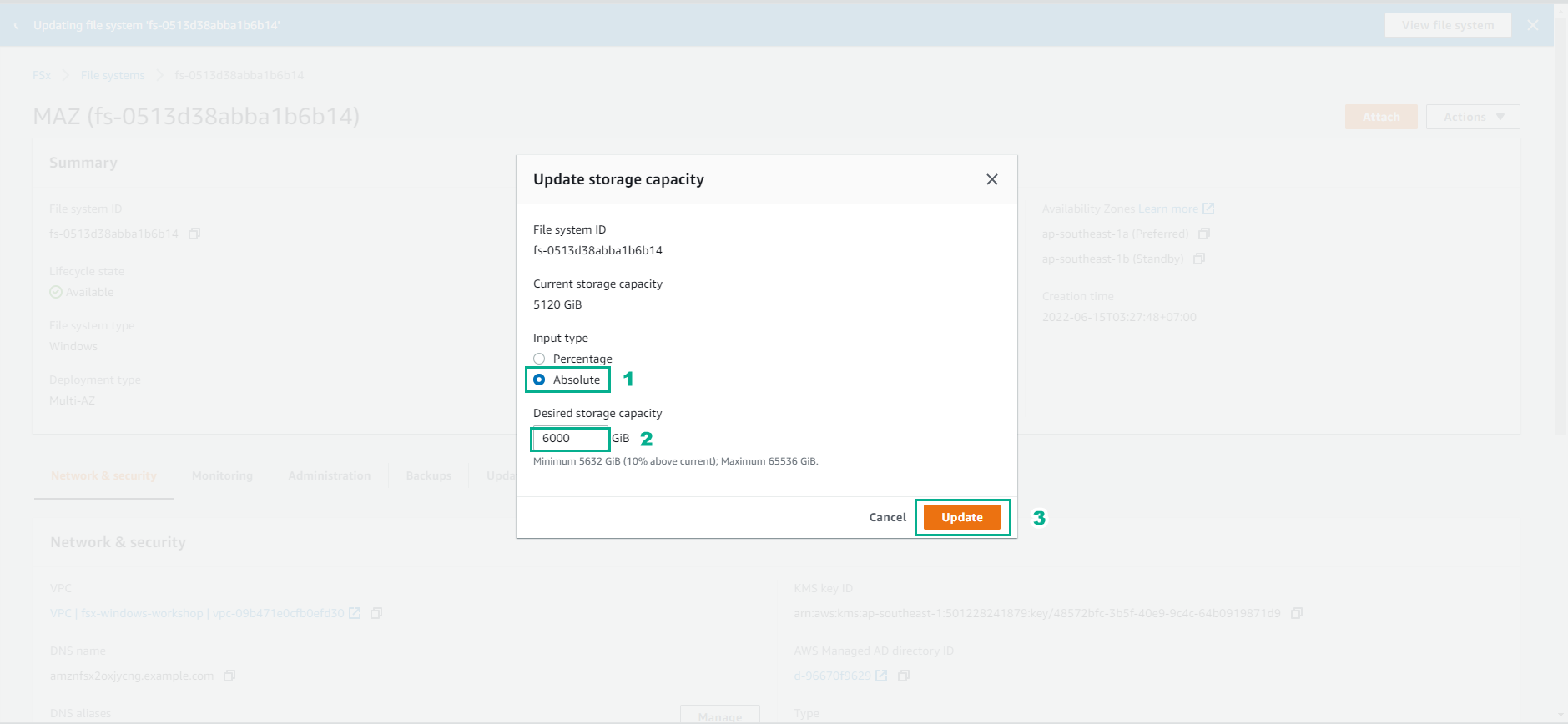
- Observe we will see the status is Updating
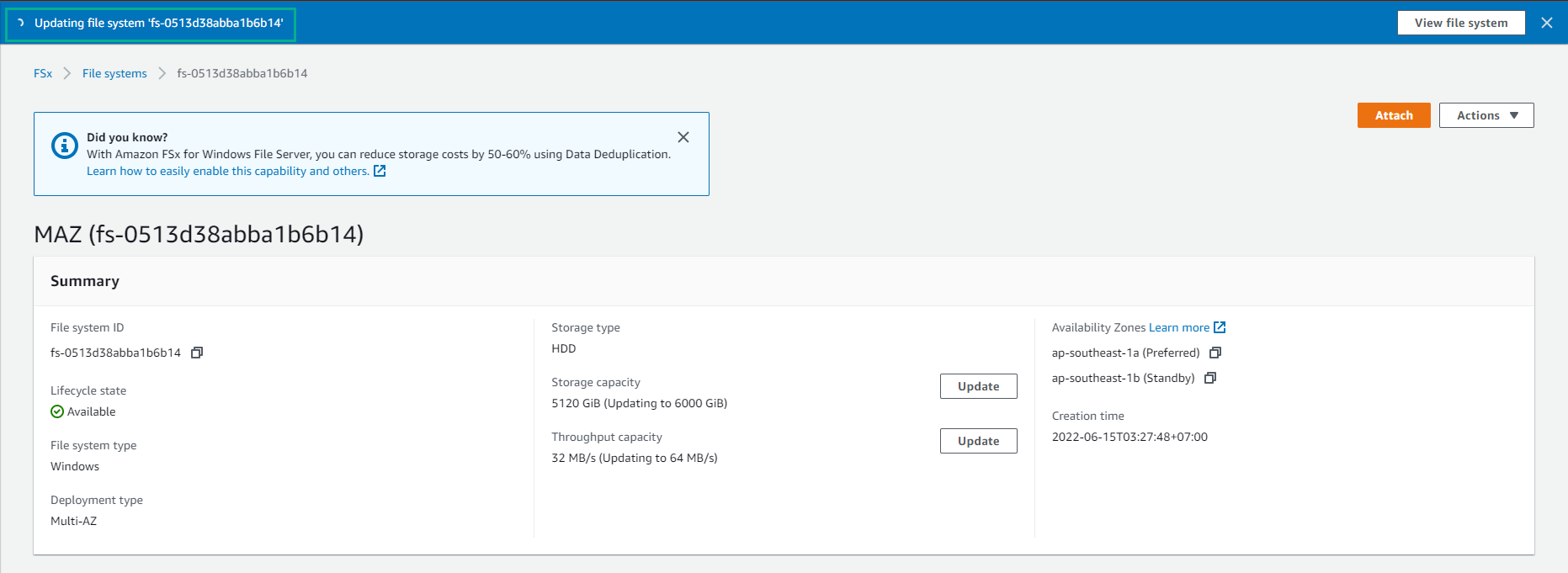
- As you increase the storage capacity of your Amazon FSx file system, Amazon FSx adds a new, larger set of disks to your file system. New capacity is available for use within minutes. When new storage becomes available, you’ll only be charged for the new storage. Amazon FSx runs storage optimization in the background to migrate data from old disks to new, larger disks. For most file systems, memory optimization takes hours to days, with a significant impact on your workload performance.
- You can also monitor the storage capacity update action from the Monitoring tab using the Free storage capacity utility. The extension will show a big increase in free storage once the update action is complete.